ترجمة وتحليل الكلمات عن طريق الذكاء الاصطناعي ChatGPT
في هذه الصفحة يمكنك الحصول على تحليل مفصل لكلمة أو عبارة باستخدام أفضل تقنيات الذكاء الاصطناعي المتوفرة اليوم:
- كيف يتم استخدام الكلمة في اللغة
- تردد الكلمة
- ما إذا كانت الكلمة تستخدم في كثير من الأحيان في اللغة المنطوقة أو المكتوبة
- خيارات الترجمة إلى الروسية أو الإسبانية، على التوالي
- أمثلة على استخدام الكلمة (عدة عبارات مع الترجمة)
- أصل الكلمة
hard disk - ترجمة إلى إنجليزي
общая лексика
HD
жёсткий диск, привод жёсткого диска, накопитель на жёстком магнитном диске, НЖМД
устройство прямого доступа для хранения больших объёмов программ и данных. Состоит из одного или нескольких магнитных дисков (см. platter) находящихся на одном шпинделе, головок чтения/записи и контроллера диска. Различают съёмные жёсткие диски (removable disk) и постоянные (fixed disk)
профессионализм
дисковод, винчестер
антоним
Смотрите также
существительное
вычислительная техника
жесткий диск
تعريف
ويكيبيديا

A hard disk drive (HDD), hard disk, hard drive, or fixed disk, is an electro-mechanical data storage device that stores and retrieves digital data using magnetic storage with one or more rigid rapidly rotating platters coated with magnetic material. The platters are paired with magnetic heads, usually arranged on a moving actuator arm, which read and write data to the platter surfaces. Data is accessed in a random-access manner, meaning that individual blocks of data can be stored and retrieved in any order. HDDs are a type of non-volatile storage, retaining stored data when powered off. Modern HDDs are typically in the form of a small rectangular box.
Introduced by IBM in 1956, HDDs were the dominant secondary storage device for general-purpose computers beginning in the early 1960s. HDDs maintained this position into the modern era of servers and personal computers, though personal computing devices produced in large volume, like cell phones and tablets, rely on flash memory storage devices. More than 224 companies have produced HDDs historically, though after extensive industry consolidation most units are manufactured by Seagate, Toshiba, and Western Digital. HDDs dominate the volume of storage produced (exabytes per year) for servers. Though production is growing slowly (by exabytes shipped), sales revenues and unit shipments are declining because solid-state drives (SSDs) have higher data-transfer rates, higher areal storage density, somewhat better reliability, and much lower latency and access times.
The revenues for SSDs, most of which use NAND flash memory, slightly exceeded those for HDDs in 2018. Flash storage products had more than twice the revenue of hard disk drives as of 2017. Though SSDs have four to nine times higher cost per bit, they are replacing HDDs in applications where speed, power consumption, small size, high capacity and durability are important. As of 2019, the cost per bit of SSDs is falling, and the price premium over HDDs has narrowed.
The primary characteristics of an HDD are its capacity and performance. Capacity is specified in unit prefixes corresponding to powers of 1000: a 1-terabyte (TB) drive has a capacity of 1,000 gigabytes (GB; where 1 gigabyte = 1 billion (109) bytes). Typically, some of an HDD's capacity is unavailable to the user because it is used by the file system and the computer operating system, and possibly inbuilt redundancy for error correction and recovery. There can be confusion regarding storage capacity, since capacities are stated in decimal gigabytes (powers of 1000) by HDD manufacturers, whereas the most commonly used operating systems report capacities in powers of 1024, which results in a smaller number than advertised. Performance is specified as the time required to move the heads to a track or cylinder (average access time), the time it takes for the desired sector to move under the head (average latency, which is a function of the physical rotational speed in revolutions per minute), and finally the speed at which the data is transmitted (data rate).
The two most common form factors for modern HDDs are 3.5-inch, for desktop computers, and 2.5-inch, primarily for laptops. HDDs are connected to systems by standard interface cables such as PATA (Parallel ATA), SATA (Serial ATA), USB or SAS (Serial Attached SCSI) cables.
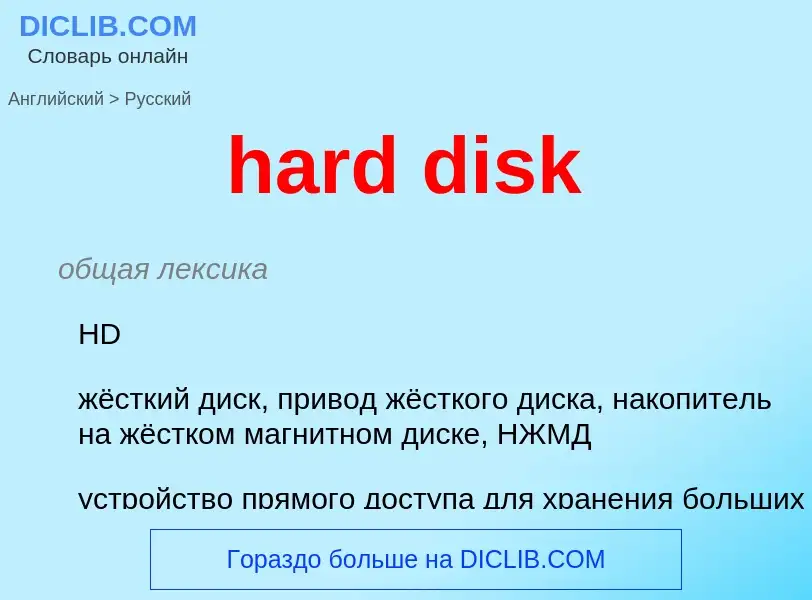




![read-write head]], showing the side facing the platter read-write head]], showing the side facing the platter](https://commons.wikimedia.org/wiki/Special:FilePath/HDD read-write head.jpg?width=200)



![Hot-swappable]] HDD enclosure Hot-swappable]] HDD enclosure](https://commons.wikimedia.org/wiki/Special:FilePath/IBM TotalStorage Exp400.jpg?width=200)



![Seagate]] HDD that used the [[Parallel ATA]] interface Seagate]] HDD that used the [[Parallel ATA]] interface](https://commons.wikimedia.org/wiki/Special:FilePath/Seagate ST33232A hard disk inner view.jpg?width=200)




